- Home
- Case Management (CM) / Electronic Case Filing (ECF)
- NextGen CM/ECF
- Prepare PACER Account
Prepare PACER Account
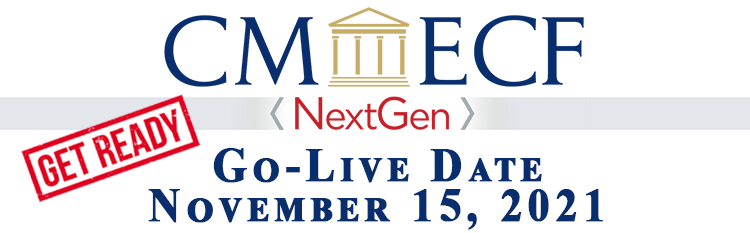
The U.S. Bankruptcy Court for the District of Nevada will be upgrading the CM/ECF software to the Next Generation (NextGen) of CM/ECF on November 15, 2021.
One of the benefits in NextGen is Central Sign-On (CSO), a login process that allows e-filing attorneys to use one PACER login and password to access any NextGen court (district, appellate, and bankruptcy) in which they practice.
| ACTION DATE: | ACTION ITEM: | |
|---|---|---|
| 1) | NOW | VERIFY YOU HAVE A PACER ACCOUNT Ensure you have an individual PACER Account (not a shared Firm account). This will be linked to your CM/ECF filing account to access CM/ECF NextGen.Shared PACER accounts may no longer be used by CM/ECF users once the court has upgraded. If you do not have an individual PACER account, follow these instructions below.
|
| 2) | NOW | SETUP PACER FILING AGENT ACCOUNTS Separate PACER accounts will be required for users with multiple CM/ECF filing accounts. Instead of using multiple CM/ECF accounts, setup filing agents under a single Attorney or Trustee account. |
| 3) | NOW | VERIFY YOUR PACER ACCOUNT IS UPGRADED If you already have your own individual PACER account, determine whether it is upgraded: |
| 4) | NOW | VERIFY YOU KNOW YOUR USERNAME AND PASSWORDS FOR PACER AND CM/ECF CURRENTGEN Verify you know your PACER and CM/ECF login and password as you will be required to enter these credentials to link your PACER account to your CM/ECF account on November 15, 2021. Write them down so you have them readily available. If you do not know your current CM/ECF username, please call:
|
| 5) | NOW | VERIFY IF YOUR FIRM NEEDS A FIRM BILLING ACCOUNT (PACER ADMINISTRATIVE ACCOUNT) Firms can set up a PACER Administrative Account (PAA) to manage all their user accounts and have central billing for PACER access fees. |
| 6) | NOW | Review the NextGen Webinar Training Presentation The District of Nevada Bankruptcy Court hosted a training session for attorneys, trustees, filing agents, and limited filers on Monday, October 18, 2021 and Friday, October 22, 2021. You can download the presentation slides here. |
| STOP! DO NOT COMPLETE STEP 7 UNTIL NOVEMBER 15, 2021! YOU CANNOT LINK YOUR ACCOUNT PRIOR TO OUR GO-LIVE DATE. PLEASE MARK YOUR CALENDAR. | ||
| 7) | On or after November 15, 2021 | LINK YOUR UPGRADED PACER ACCOUNT TO YOUR NVB CM/ECF ACCOUNT
|